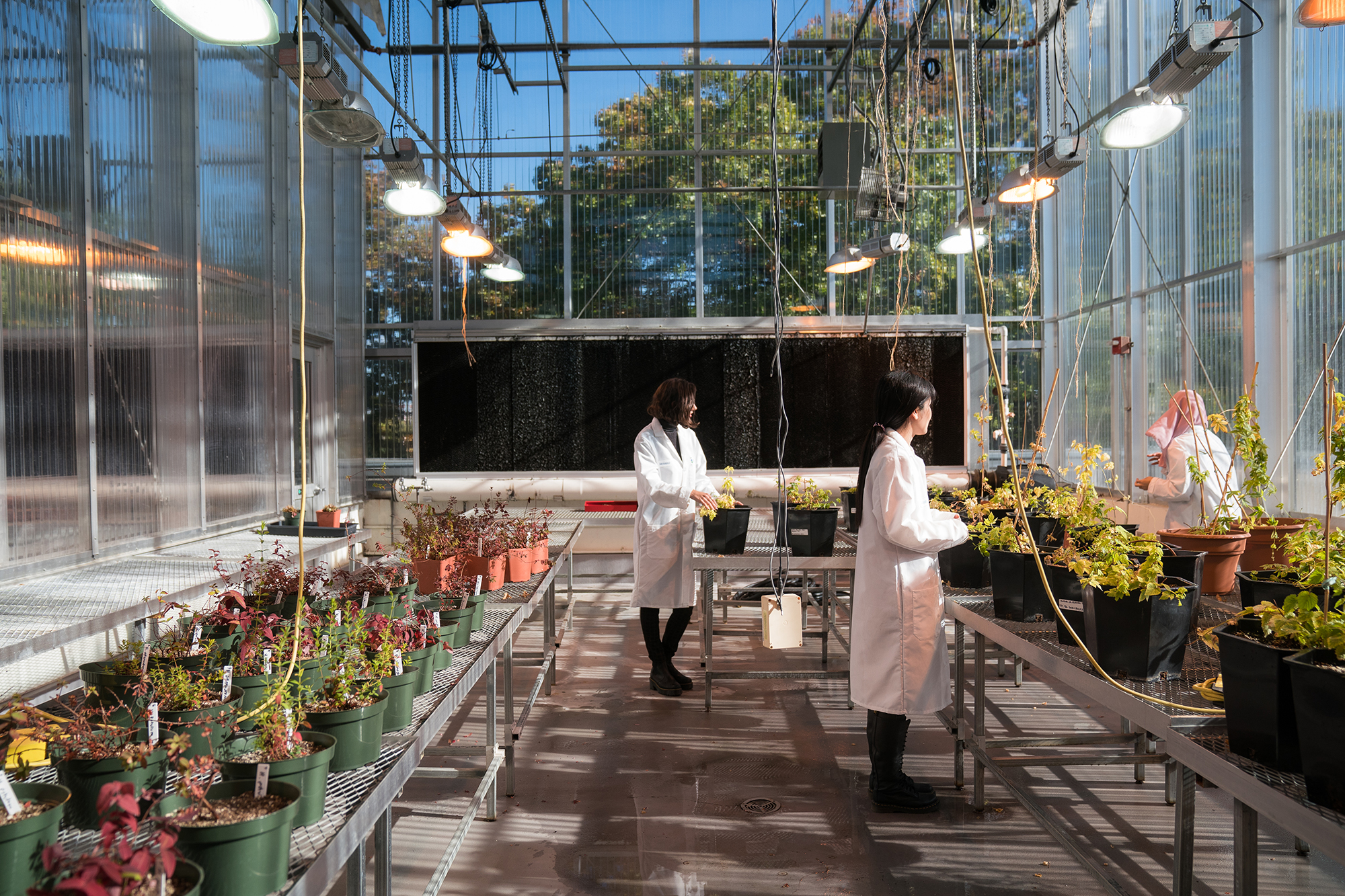RELATED LINKS
User Guides & Support
The Office of Education Technology provides tremendous amount support for students and faculty in using technology. Please see below for user guides and information for live support hours.
User Guides
- Swivl Capture Mobile App:
- Sharing Video Using Group Folder Option:
- Comment on a Video
- Editing a Video
- Download a Video
- Create a Screen Recording
Phone Support for Taskstream: 1 (800) 311-5656
Below are user guides for previous Education Technology initiatives (Digication, SMART Board, SMART Response Clicker, Kodak Camera, etc.
ATLAS
- Creating a Group for Videos PDF
- Adding Videos to a Group in ATLAS PDF
- Adding ATLAS Videos to a Course in Blackboard PDF
Universal Design for Learning
- Elementary Education: Meeting the needs of all students presentation resource page
- Secondary Math & Science
Teaching Video Resources
Kodak Zi10 Video Camcorder
- Using the Kodak Zi10 (PDF)
- Charging the Battery (PDF)
- Downloading Video - MAC (PDF)
- Downloading Video - PC (PDF)
- Deleting Videos (PDF)
- Zi10 + Using the Tripod (PDF)
Video (Editing, compressing)
- Download MPEG Streamclip (PDF)
- Select Clips (Edit) Using MPEG Streamclip (PDF)
- Compress Video Using MPEG Streamclip (PDF)
Taskstream for Students (Older Versions)
- Self-enrollment in Course DRF Using Code (PDF)
- How to Create a Resource Folio to Store Documents (PDF)
- How to Attach Files from Resource Folio to a DRF (PDF)
- Submitting Completed Folio to DRF Program (PDF)
- Converting DRF Program to a Web Folio (PDF)
- Sharing a Folio as A Web Link with other TaskStream Users (PDF)
- Sharing a Folio as A Web Link to Email Address (outside TaskStream) (PDF)
- Pack-It-Up_Download-Save Offline (DRF or Folio) (PDF)
- How to Submit a Section of Folio through a DRF (PDF)
- View a Previous Submission in a Version-enabled DRF (PDF)
- Retrieving images/photos from Word or PDF for use (PDF)
Taskstream for Faculty (Older versions)
- How to Save a DEMO copy of DRF Template Program (PDF)
- How to Email a Folio through the Message Center to Copy (PDF)
- How to Copy a Folio Emailed through Message Center (PDF)
- Getting Started as an Evaluator - Using a Rubric (PDF)
- Sending Work Back for Revision with Provisional Score (PDF)
- Using Quick Score (Evaluation Shortcut) (PDF)
SmartBoard
- Converting SMART Board Lesson to PDF (PDF)
- Links, Resources & Recommendations (from Teq Trainers: set-up to video & more)
- Teq Resources (download lessons, templates & more)
- 101: Digital ink layer, floating tools (PDF)
- 102a: Add text, backgrounds, grouping, gallery, my content, linking (PDF)
- 102b: Infinite cloner, alignment, transparency, creative pen, tables, shapes, sound, animation, magic pen (PDF)
- 103: Groups, themes, duel/pin page, Smart Recorder, Video Player (PDF)
- SMART Notebook Basics (getting started, ink aware, tools and much more) (PDF)
- SMART Notebook Next Steps (tips for effective lesson activities, toolkit and more) (PDF)
- YouSendIt.com Instructions (PDF)
- Keele University: Advice for Math Teachers (PDF)
- Faculty: How to find SmartBoard Toolbar in classroom (PDF)
Smart Clicker Response System
- Adding and Starting a Class (PDF)
- Creating Clicker Assessment (PDF)
- Importing Assessment Questions from Word doc (PDF)
- Examples of question types for Word doc import (PDF)
- Starting and Ending and Assessment (PDF)
- Using Clickers in Anonymous Mode (PDF)
- Using Clickers with Student ID (PDF)
- Previewing chart results during assessment (PDF)
- Locating Smart Response Desktop Menu (PDF)
SPSS
- Overview Handout by Anne Rothstein
- SPSS Sample Excel Data
- More resources in Lehman Connect
iPad
- Using Audio Memo iPad App (PDF)
- iPad Initiative - App List (PDF)
- Importing Videos from iPad with iPhoto (PDF)
- Creating DropBox Account (PDF)
YouTube
- Creating a YouTube Account (PDF)
- Uploading Video to YouTube (PDF)
- YouTube - Private Video How to Share (PDF)
- Upload and share a private video on YouTube
Blackboard
- Lehman BlackBoard Support
- For more info, contact stephen.castellano@lehman.cuny.edu or at 718-960-8698.
Vimeo (Video Sharing/privacy settings)
- Upload Video to Vimeo (from Bloggie or Flip) (PDF)
- Upload Videos from Vimeo ePortfolio (PDF)
- Upload Videos from Vimeo Bb (PDF)
Document Camera
Audio
- Audacity - How to Download (with LameEncoder) (PDF)
- Recording with Audacity (PDF)
- Recording Audio with Belkin Tune Talk and iPod Nano (PDF)
NOTE Support for the following discontinued:
Sony Handicam Camcorder
- Using the Sony Handicam Camcorder (PDF)
- Importing Videos from Sony Handicam Camcorder to iMovie (PDF)
Bloggie Camcorder
- Bloggie Instructions (PDF)
Flip Video Camcorder
- Flip Video Instructions (PDF)
ePortfolio/Digication
- Digication discontinued, resources available for other colleges
Students & Faculty
- Logging In (PDF)
- Create ePortfolio (PDF)
- Add Sections, Pages (PDF)
- Add Module (PDF)
- Add Text (PDF)
- Add Media (PDF)
- Add PowerPoint (PDF)
- Working with Images (PDF)
- Submit Feature (PDF)
Faculty
- Creating Faculty ePortfolio (PDF)
- Creating Course-Adding Students (PDF)
- Adding Assignment (PDF)
- Assignment Workflow (PDF)
- Adding Rubric (PDF)
- Sample Digication Rubrics (PDF)
- Adding Standards (PDF)
Support
Open Educational Technology Support Hours
The Office of Educational Technology offers technology support hours for the candidates, faculty and staff of the School of Education during the Fall and Spring semester of the academic year. These support hours are facilitated by our Education Technology Interns and the Technology, Teaching and Learning Manager.
Educational Technology Support Hours for Fall and Spring
Mondays - Thursdays, 3:00 - 5:30 pm via Zoom or in-person (Carman B23)
CLOSED: Fridays
Contact education.services@lehman.cuny.edu for Zoom link.