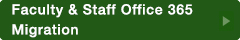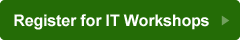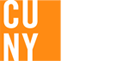updated July 3, 2018
Lehman One Access – Overview
Lehman One Access reduces the need to manage passwords for several systems. Lehman One Access uses your Lehman Login (username and password) to allow one-click access to the CUNY and Lehman-managed applications you use every day, including Blackboard, Connect, and others.
- Login to One Access here using your Lehman Login (username and password)
- For additional support documentation, please visit our Lehman One Access Reference Guide (PDF)
Here are key features of Lehman One Access:
- Lehman One Access allows you to access CUNY and Lehman-managed applications from any location, on any device via a web browser. Applications include Blackboard, CUNYfirst, CUNY Portal , DegreeWork, Connect, Library tools, student printing, and more.
- The first time you use Lehman One Access, you will need to enter your password for each individual application (Blackboard, CUNYfirst, etc.). The next time you click each app, you will be logged in automatically.
- Passwords are stored in an encrypted database, called a wallet, and only you have access to change your passwords.
- Protect your security: close all apps and log-out of One Access when you have completed your session.
- One Access will "time-out" after 30 minutes of inactivity. This is a measure to protect your security. In Blackboard, it is suggested that you draft your post in a word processing application and then cut and paste into Blackboard.
- Personal Links can be added to store passwords for LinkedIn, etc.
- Register your Lehman password on the Password Manager. This will allow you to change your password or recover an expired Lehman password 24/7.
- You will need to change your Lehman and CUNYfirst password every 180 days. After you make the change, re-enter the new password on One Access.
- For support, please contact the IT Help Desk in the IT Center or at the Leonard Lief Library.