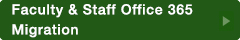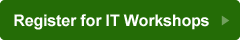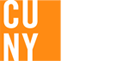IT Services for Faculty and Staff
- Lehman Unity Voicemail
- Help Desk
- Connecting to Palo Alto global protect (VPN)
- Wireless Support
- Blackboard Support for Faculty
- Computer Security Alerts
- Email Support for Office 365 (New)
- Email Support
- Faculty & Staff Training
- Password Management Guide
- Web Services
- Faculty Lab
- Reservation Procedures
- Software Availability
- Microsoft Office Pro Plus
- Student Evaluation of Teaching and Learning (SETL)
Help Desk in the Academic IT Center
The IT Help Desk is the first point-of-contact for members of the Lehman College community seeking information and assistance with campus technology issues. We are located in the Academic IT Center in Room 108 of Carman Hall.
The Help Desk is staffed during standard business hours Monday-Friday when the College is open and during other times when the IT Center itself is opened.
In addition to walk-in consultation during our hours of operation, you may also contact us at any time:
- by telephone at 718-960-1111
- by email at help.desk@lehman.cuny.edu
Visit our IT Help Desk FAQ's and Knowledgebase page for more information.
IT @ Lehman: Quick Facts for Faculty & Staff Fall 2025
Connecting to Palo Alto global protect (VPN)
- Connecting Windows Computer to Palo Alto Global Protect
- Connecting Apple Mac Computer to Palo Alto Global Protect
IT Help Desk in the Lehman Library
Wireless Support
- Wireless Network Overview
- View Wireless Laptop Setup and Documentation
- View Interactive Wireless Coverage Map
- Frequently Asked Questions
Overview
The Lehman College wireless network (Wi-Fi) is available to Lehman students, faculty, staff members, and campus guests. The system has been upgraded to offer increased connection speeds and reliability. The wireless network supports current IEEE 802.11 a/b/g/n as well as emerging wireless standards and protocols. Wireless access points are shared bandwidth devices that allow users to share the available bandwidth.
Getting Connected
- Students, Faculty and Staff: The Lehman College wireless network broadcasts a Service Set Identifier or SSID, lehman_college. When your device discovers the network, follow the instructions below that are appropriate for your device.
- Guests: A faculty and staff sponsor will contact the Help Desk to request temporary guest access. Upon launching your web browser, guests will be directed a web page to login. Read More
Configuring Your Computer and Mobile Devices on New Wireless Network
- Visit Reference Guides page to access the step by step instructions.
IT Workshops
- Coming soon!