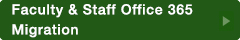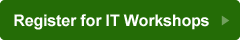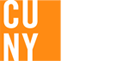Welcome To Lehman's Student Email!
Through a CUNY-wide partnership with Microsoft, Lehman College is offering a state-of-the-art email and communication suite. Everything you do online email, shared calendars and chatting - now works together better than ever with 24/7 reliability.
Microsoft 365 for Education Frequently Asked Questions (FAQs)
CUNY has migrated student email to a new version of Microsoft Office 365 for Education. While many features are the same, there may be configuration changes that students need to make on their desktop or tablet devices, as well as on smart phones.
Lehman College wants to be sure that all students have tested their new email service and can successfully send and receive email. If you encounter any issues, please contact the Lehman Help Desk.
Microsoft Office 365 for Education is provided through an agreement between CUNY and Microsoft and is managed by CUNY. You may keep your account for life. It is based on the Exchange email platform, and provides many useful features in addition to email, including cloud storage, shared calendars, online meetings, TeamSites, as well as anti-spam and anti-virus protection.
Please note that some of the advanced features of Office 365 will become available later in the year.
1. How do I login to Office 365?
Go to the Lehman Office 365 page at: www.lehman.edu/live. Login with your current Lehman account user name and password. You can also go directly to http://outlook.com/lc.cuny.edu.
2. I use my smart phone to access my Lehman email, how do I set it up?
If you use your smart phone to access your Lehman email account, you must reconfigure it to point to the new server. Visit the Microsoft Mobile Phone Setup Wizard for details at http://help.outlook.com/en-us/beta/Dd936215.aspx?sl=1
3. I am no longer receiving email on my desktop client.
If you use a desktop client (e.g. Outlook, MacMail, etc.) please go to your mail application and "Add a new Account." Your email client should autodiscover the new the Exchange server. For more information, see http://onlinehelp.microsoft.com/en-us/office365-smallbusinesses/ff637537.aspx.
4. What happens when I login for the first time to my Office 365 for Education account?
You may be asked to accept terms and conditions. You may also be asked to run the Setup Quick Start. More information can be found here: http://community.office365.com/en-us/wikis/upgrade/checklist-for-users.aspx
Please remember that as a CUNY student, you are responsible for the appropriate use of computer resources in accordance with CUNY IT security policies.
5. I can't use my account, or I can login to my account but cannot receive email. What should I do?
If the three items above (2, 3,and 4), have not addressed your ability to access Office 365, please contact the IT Center Help Desk by telephone (718-960-1111), email (helpdesk@lehman.cuny.edu), or in person (Carman 108).
Please note: As a security measure, please do not share your user name or password with anyone. Lehman and CUNY staff will not ask for this information.
6. Were my email messages migrated?
Yes, all email was migrated. Recurring calendar items may need to be re-established and custom preferences (signature, rules, etc.) will need to be reset.
7. Can I still use the files I had stored on SkyDrive?
Yes, those files are still there, however SkyDrive is now personal account, not managed by CUNY. No changes have been made to your SkyDrive content, which is a cloud-based tool to store and organize your files. You can find SkyDrive at: https://skydrive.live.com/.
Note that Lehman and CUNY no longer administer your personal SkyDrive account. As a result, we cannot reset the password for you. Please go to https://account.live.com/ResetPassword.aspx to reset the password for your personal account. In addition to accessing existing SkyDrive content, this personal account can also be used to access Messenger and Xbox settings.
8. What web browsers does Office 365 support?
9. Where can I go for further information?
For technical support, please contact the IT Help Desk by email at help.desk@lehman.cuny.edu, by phone at 718-960-8111, or in person at the IT Center or at the Library.
Also, please see:
- http://community.office365.com/
- http://g.microsoftonline.com/0rmcm00en-us/5539
- Enjoy the Great Features Offered
- 25 GB of storage
- Create & edit docs
- Shared calendars
- Online meetings and more
- Optional mobile access
- Create team sites
- Anti-spam and anti-virus protection