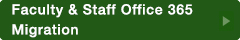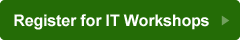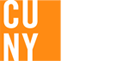Reference Guides
- Configuring Mobile Devices with Lehman Email Account (Faculty/Staff)
- Computer Maintanance and Security
- New Wireless Network
- Palo Alto Global Protect (VPN)
- IT Quick Facts for Students
- Upgrading to Mavericks
- Configuring Mobile Devices with Lehman Email Account (Students)
- Mobile Printing
- Configuring Your Lehman Email Account on PC and MAC (Faculty/Staff)
- ELM Enrollment Travel
- Windows 10 User Guide
- IT Quick Facts for Faculty and Staff
- Lehman One Access for Student
- Phishing Email
- Calendar Sharing Error
Configuring Your Mobile Devices with Lehman Email Account (Faculty/Staff)
- Using Lehman Exchange with your Android
- Outlook Client App with your Android
- Using Lehman Exchange with your iPhone & Ipad
- Outlook Client App with your iPhone
Configuring Mobile Devices with Lehman Email Account (Students)
- Using Lehman Exchange with your Android
- Using Lehman Exchange with your iPad
- Using Lehman Exchange with your iPhone
- Mobile Phone Setup Reference for Office 365 (from Microsoft)
Configuring Your Lehman Email Account on PC and MAC (Faculty/Staff)
- Setting Up Outlook 2019 Exchange for Windows 10
- Setting Up Outlook 2019 for MAC
- Mac Mail After Migration
- Email Migration OSX 10.14.6 Mail App New Profile.
- Email Migration OSX 10.14.6 Outlook 2019 New Profile
- Using Lehman Email on Web
General Computer Maintanance and Security Documents
Mobile Printing
Configuring Your Computer and Mobile Devices on New Wireless Network (Faculty/Staff/Students)
- Configuring Android on New Wireless Network
- Configuring Apple iPhone & iPad
- Configuring Apple Mac 10.6 & Above on New Wireless Network
- Configuring Windows 7 on New Wireless Network
- Configuring Windows 8 on New Wireless Network
- Configuring Windows 10 on New Wireless Network
Connecting to Palo Alto global protect (VPN)
- Connecting Windows Computer to Palo Alto Global Protect
- Connecting Apple Mac Computer to Palo Alto Global Protect