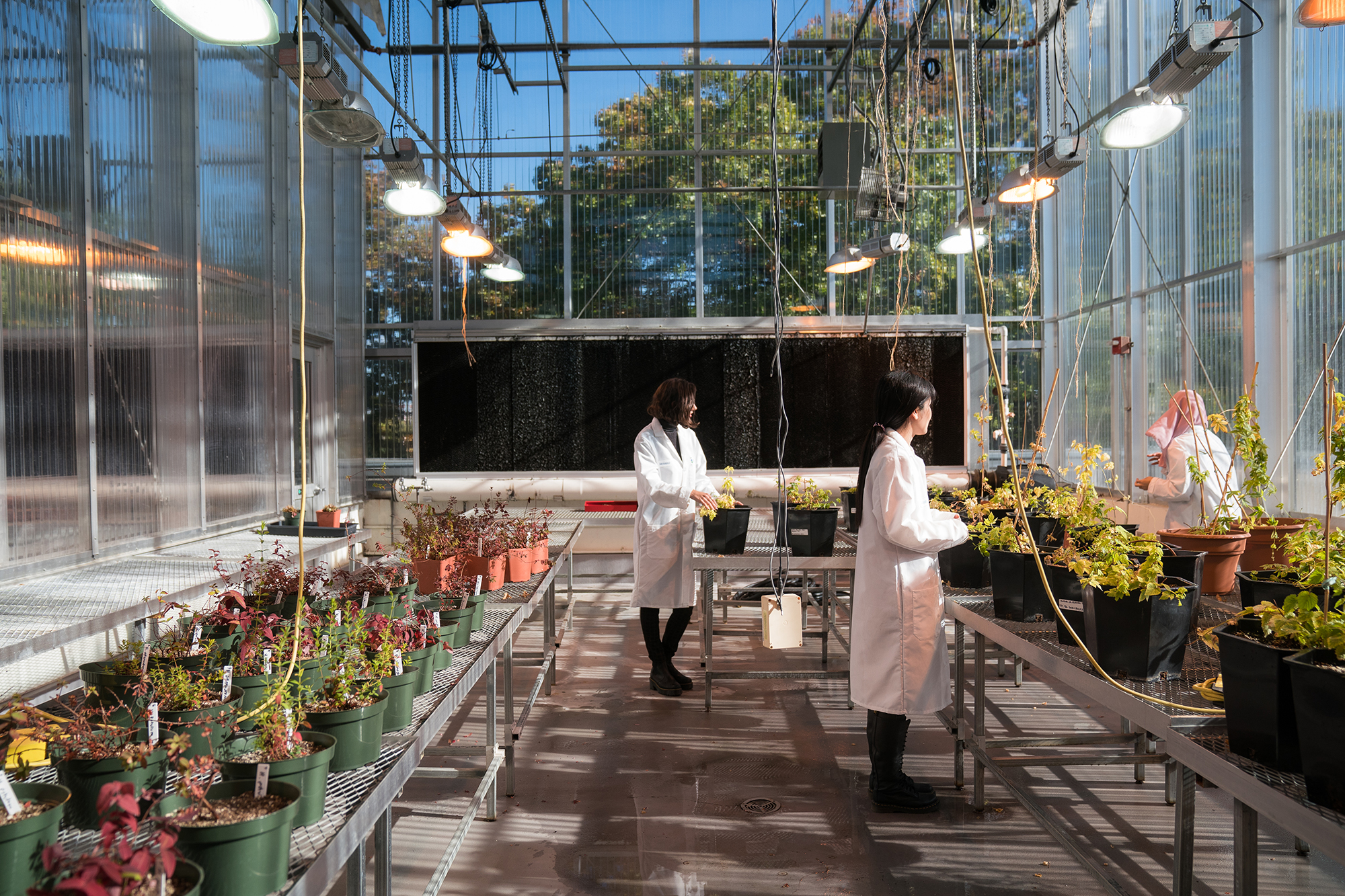Campus Activities

The Office of Campus Activities is responsible for the accurate recording and reporting of non-tax-levy funds—financial resources managed by the College that are not State-legislated and are not disbursed through the University’s Central Office. The Office oversees financial recordkeeping for entities such as the Lehman College Auxiliary Enterprise Corporation, the Lehman College Association for Campus Activities, the Lehman College Child Care Center, and the Lehman College Art Gallery.
Our mission is to ensure strong fiscal accountability, safeguard the integrity of all student activity fees, and maintain robust internal controls over revenues generated through the College’s Auxiliary Enterprise operations.