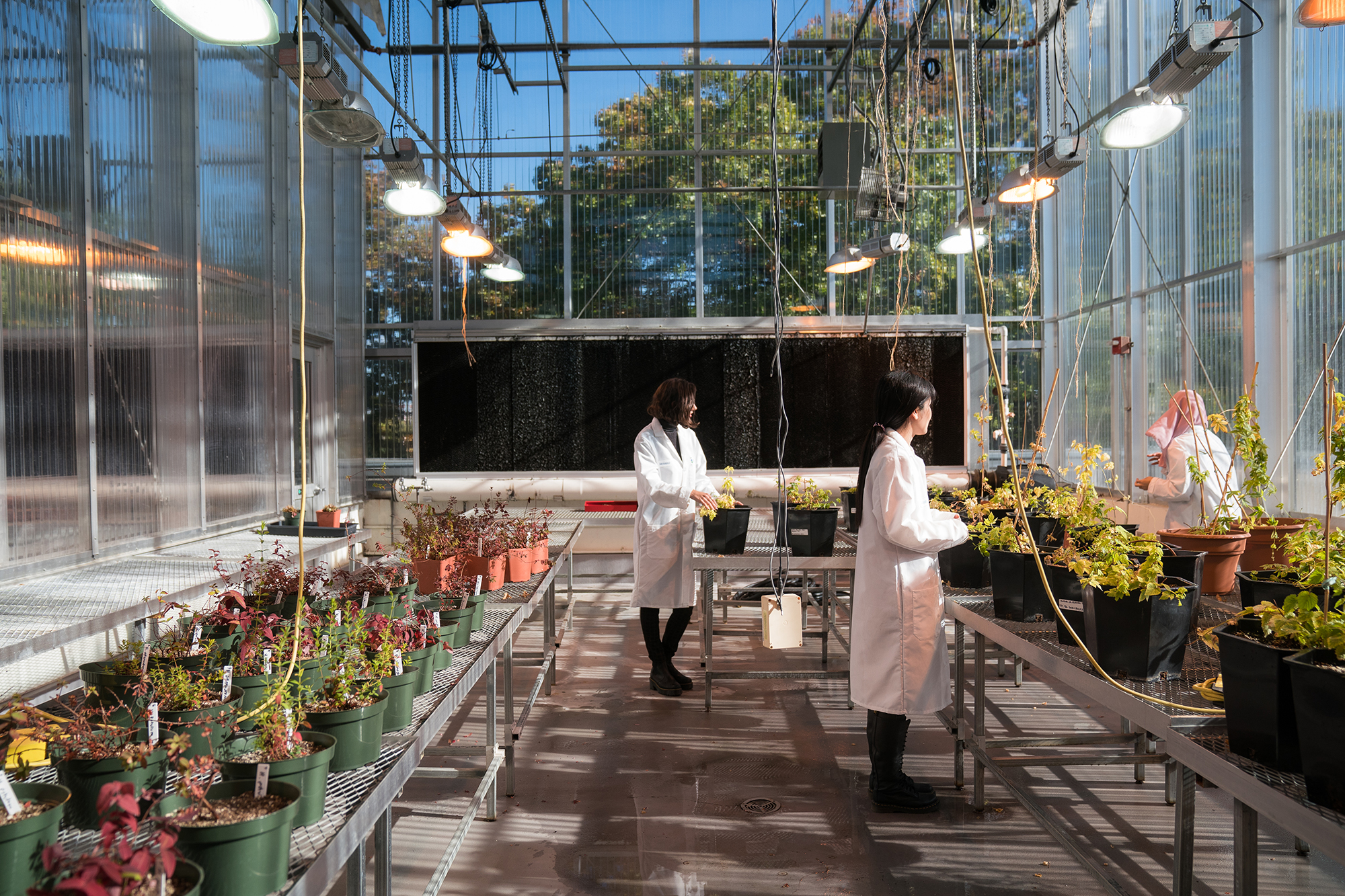- Academic Calendar
- Alternative Credit Options
- DegreeWorks
- Graduation Information
- Information for Faculty
- Modes of Instruction
- Office Hours and Locations
- Online Forms and Student Guides
- Registration Information
- Registrar Services and Policies
- Schedule Builder
- Scheduling Information
- Updating Personal Information
- Meet the Staff
- FAQs
- Academic Calendars
- Academic Calendar
- Alternative Credit Options
- DegreeWorks
- Graduation Information
- Information for Faculty
- Modes of Instruction
- Office Hours and Locations
- Online Forms and Student Guides
- Registration Information
- Registrar Services and Policies
- Schedule Builder
- Scheduling Information
- Updating Personal Information
- Meet the Staff
- FAQs
RELATED LINKS
What is Schedule Builder?
With the launching of the 9.2 version of CUNYfirst, Schedule Builder will be integrated as the main method for students to register for classes. Schedule Builder is a real-time class scheduling tool that enables students to plan and register for courses that meet their schedules and other needs. With this tool, students can easily arrange class schedules that fit their personal and academic lives. For more information on Schedule Builder, click here.
Key Benefits
- Add Courses
- Add Breaks
- Compare Schedules
- Create a personalized class schedule that works for you
Schedule Builder Access
You may access the Scheduler Builder tool online via your CUNYfirst account using the following navigation:
- Log onto CUNYfirst
- Log in using your CUNYfirst credentials and proceed to your ‘Student Center’
- From your Student Center, click the "Schedule Builder" Tile to access the application
NOTE: You will need to disable your pop-up blocker setting for CUNYfirst, as the application will appear in another tab/window.
For detailed instructions, video tutorials, and FAQs on the Schedule Builder tool, kindly view the supporting materials below.
Schedule Builder Guides
- Schedule Builder Student Manual
- Schedule Builder Advisor Manual
- Schedule Builder User Access Request Form - To request advisor access to Schedule Builder (SB) please fill out and sign the SB Access Request Form. Kindly ensure your supervisor completes and signs the “Managerial Approval Section”. Once the form is completed, email to Daniel.Nicasio@lehman.cuny.edu for processing.
- Schedule Builder Glossary
- Schedule Builder FAQs
- New Course Modalities Informational Video
- New Course Modalities Informational Flipbook
- How to Add, Drop and Swap Classes using Schedule Builder (Video Tutorial)
- How to Add, Drop and Swap Classes using Schedule Builder
- How to Withdraw from Classes Using Schedule Builder
- How to add classes using DegreeWorks Audit (Video Tutorial)
- How to add classes using DegreeWorks Plan (Video Tutorial)