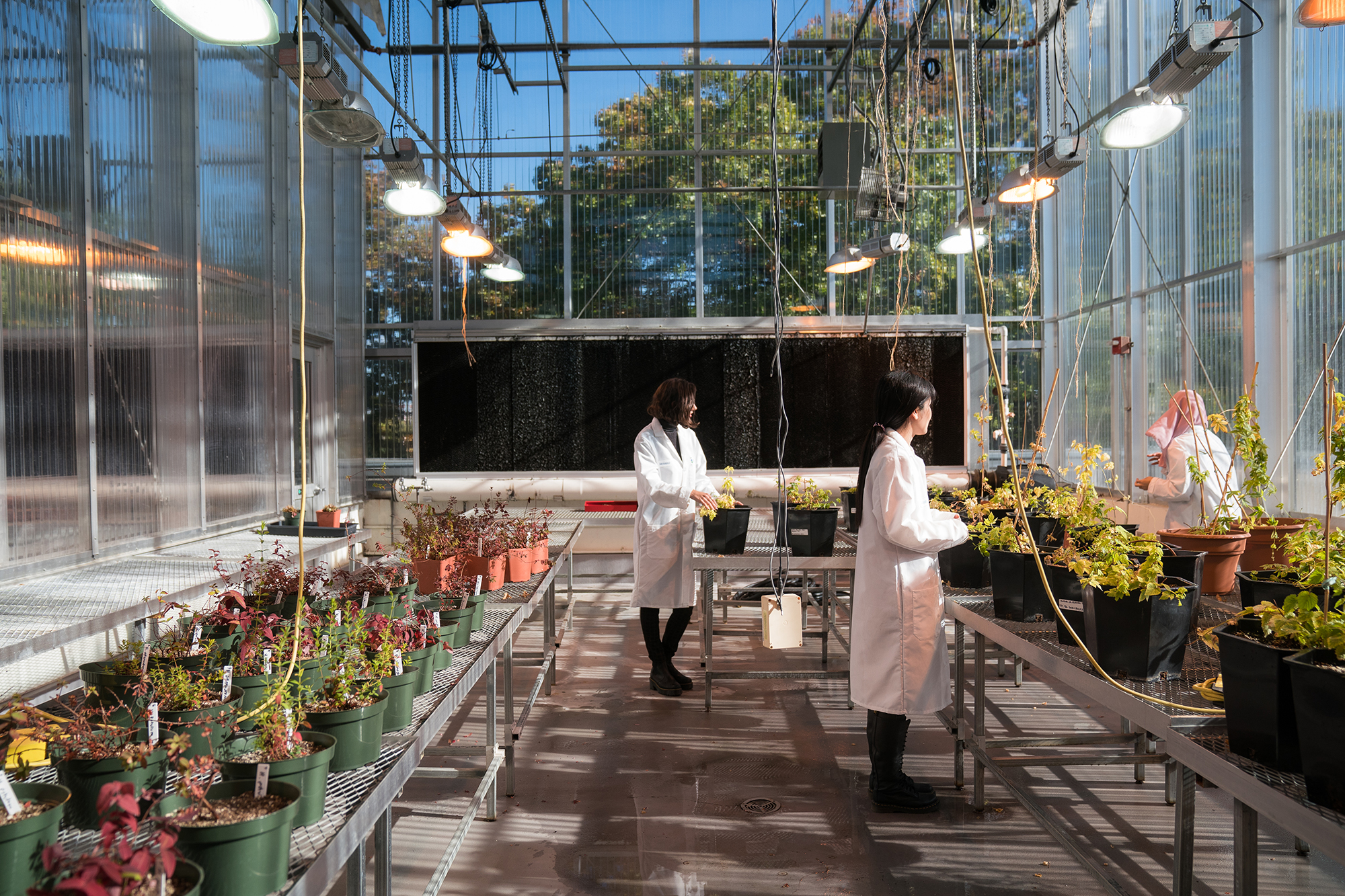RELATED LINKS
User Guides
Access Lehman 360
Login to your Lehman 360 Account (using your Lehman email and password). See How to Login to Lehman 360 User Guide (PDF).
L360 Teaching Application User Guide
If your EMPLID was submitted for next semester, see the L360 Teaching Application User Guide (PDF) and complete it as soon as possible (and before the April 1 and November 1 deadlines).
CUNYfirst Information needs to be updated if incorrect:
- CUNYfirst Personal information (name, email, phone, permanent address) is incorrect in CUNYfirst or Lehman 360 applications, please follow the Lehman College Registrar's webpage guides for updating personal information.
Registrar’s Direct Link. - CUNYfirst Academic Plan or Subplan is incorrect OR on Teaching Application if your Program/Program Coordinator is not correct:
Contact your Program Coordinator/Advisor immediately.
Other User Guides
Galaxy System (Student Teachers) Remote Learning Environment Access
- NYCDOE Student Teacher Guide for School Administrators: How to request DOE Account
Direct URL - Guide to Enroll Student Teachers in PNOB (people not on budget)
Remote Learning Platform Access for NYCPS Student Teachers
A principal or school administrator will need to enroll the student teacher as a PNOB (people not on budget), screenshot attached. Some student information is above, but please collect the student’s social security number and intended date of graduation directly from the student.
- Add the student teacher to PNOB by selecting ‘Student Teacher’ from the assignment drop-down menu; this will trigger the creation of a DOE email address for the student teacher, which will then enable them access to remote-learning platforms.
- Note that if the student teacher was previously entered in Galaxy, you must remove the student teacher from PNOB first, add the student teacher back to PNOB, and then select ‘Student Teacher’ from the assignment drop-down menu. This is required for the address generation process to take place.