News
Search All News

With six schools offering dozens of majors and minors, students have infinite possibilities to determine their future.
About Lehman
Administration

Undergraduate, Graduate, and Adult Learners can all find a place to learn and grow at Lehman.
Schools
Learning at Lehman

Our admissions advisors are here to answer your questions and guide you each step of the way.
Getting Started
Undergraduate

Expand and extend your skills to advance your career or open new opportunities.
Arts & Humanities
Natural and Social Sciences
Health Sciences, Human Services and Nursing
Continuing & Professional Studies

From clubs, athletics, and cultural events, to academic, mental health, and social support, Lehman has you covered.
Campus Community
Student Services
Health & Wellness

Be the star or attend a great performance.
Music & Performing Arts
Visual Arts
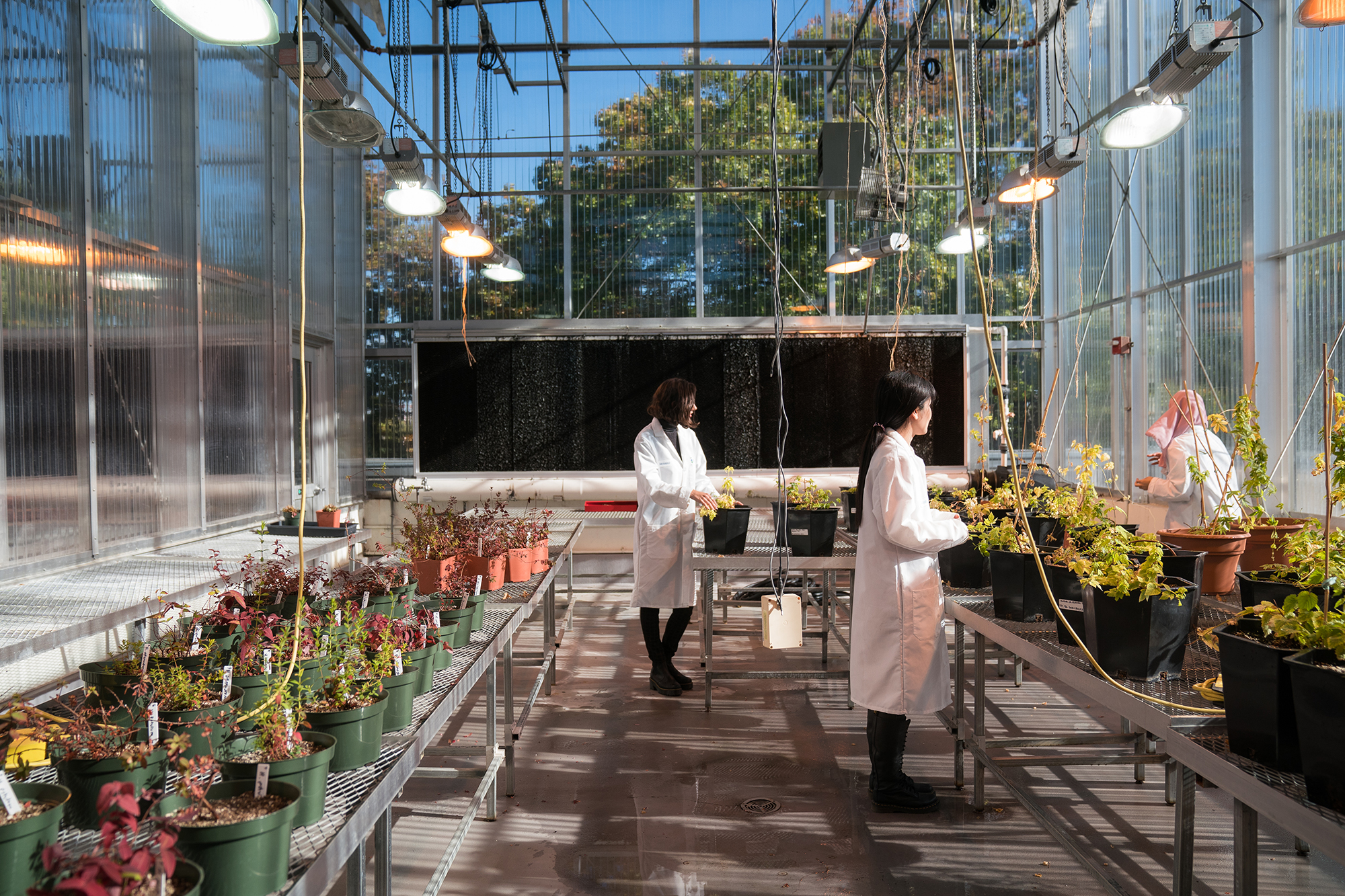
Working with their students, dozens of faculty receive millions of dollars in research grants.
Student & Faculty Research
Search All News