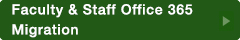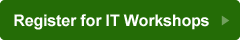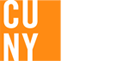Lehman Faculty and Staff Email Information & Guide
New 7/13/13 Lehman College Faculty and Staff Email Update: Lehman's new faculty and staff email system is operational and testing is ongoing. Login to Outlook WebApp here. Please contact the Help Desk if you need assistance at help.desk@lehman.cuny.edu or 718-960-1111.
Outlook Web App
- Outlook Web App User Guide

- Outlook Web App Quick Reference Guide

- From Microsoft: Getting Started
- Click here to go to the Lehman Outlook Web App
Configure your mobile device
- Using Lehman Exchange with your iPad

- Using Lehman Exchange with your iPhone

- Using Lehman Exchange with your Android Phone

- Using Lehman Exchange with your Android Galax S5 Phone

- Using Exchange with your Blackberry (from www.blackberry.com)
- Microsoft Mobile Device Setup Wizard
Configure your desktop client to use Lehman Exchange
- Setting Up Outlook 2013 Desktop Client for Windows 7

- Setting Up Outlook 2010 Desktop Client for Windows 7

- Setting Up Outlook 2010 Desktop Client for Windows XP

- Setting Up Outlook 2011 Desktop Client for the Macintosh

- Setting Up Mac Mail Desktop Client

- Export Outlook items to an Outlook Data File

Outlook Resources
FAQs
Outlook Workhope Schedule
Mirapoint Email
For additional technical support, please contact the Lehman IT Center Help Desk at 718-960-1111 or by email at help.desk@lehman.cuny.edu.