RELATED LINKS
Services

See What Services You Qualify For
The Office of Student Disability Services (SDS) provides a wide range of services for eligible undergraduate and graduate students, including those with acute medical issues and those in recovery.
Accessible Media
The Office of Student Disability Services coordinates with publishers and faculty members to provide eligible students with electronic files of their textbooks and instructional materials. These files are commonly referred to as e-text, and are compatible with assistive technology programs and devices used by individuals with disabilities.
How to Request Services
Eligible students for this accommodation must complete and submit an Alternate Format Textbook Request form to our Assistive Technology Specialist for each book required. Students must also sign an Electronic Text Distribution Agreement upon receipt of their books. For more information, please contact Pedro Laureano at Pedro.Laureano@Lehman.cuny.edu.

Staff & Peer Notetakers
For students who are eligible for notetaking services, the Office of Student Disability Services recruits and pays staff notetakers an hourly wage. (Interested staff notetaker applicants should take a look at our Policy and Procedures Manual for Staff Notetakers and complete and return a Staff Notetaker/Reader Application to room 238 Shuster Hall.)
Students with disabilities may also recruit a peer notetaker—a fellow student in their same class—to take notes on their behalves. Interested peer note-takers recommended by their professors or by peers must complete and return a Peer Notetaker Application to room 238 in Shuster Hall.
How to Request Services
Once a student is determined eligible and initiates services, our office makes every effort to recruit notetakers before the semester begins. But we can only do so with your active participation in the process. The following is a list of your primary responsibilities for arranging and managing notetaking services:
As soon as you register for classes, notify our notetaker coordinator of your schedule by calling our office at 718-960-8441 or stopping by room 238 Shuster Hall. (Notetaker requests must be submitted prior to the semester to ensure timely recruitment.)
If a peer will be taking your notes, he or she must come to our office in room 238 Shuster Hall to complete paperwork to receive their stipend.
Immediately notify the notetaker coordinator of any changes to your schedule, including course additions, withdrawals, or room changes, as well as any notetaking needs.
Notify our office and your notetaker at least twenty-four hours in advance if you will not be in class. (If you do not show up to class, the notetaker will leave after waiting twenty minutes.)
You may arrange to collect your notes from your notetaker after class; otherwise, you may pick them up from our office in room 238 Shuster Hall.
Communicate with your notetaker; if you have a preferred style or if you are having trouble understanding your notes, discuss this with your notetaker. He or she is there to help you succeed. (If problems persist, bring it to the attention of the SDS notetaker coordinator.)
Notes are for your use only. Do not distribute them to your classmates. Complete and return the notetaking survey you receive from our office at the end of the semester within one week of the semester's end. Your feedback is important to the continued success of our program.
Testing Accommodations
The Office of Student Disability Services works with Lehman faculty to provide testing accommodations to students who qualify. Our Testing Center, located in room 238 Shuster Hall, is equipped with three computers containing assistive and general technology for students who require it. A proctor, reader, or scribe can also be made available by our office if you are eligible.
How to Request Services
Students who are eligible for testing accommodations during a test or a quiz, such as extended time, use of assistive technology, or a distraction-free room, should notify their professors at the beginning of the semester. (The office can furnish the student with an accommodation letter, which details the services to which the student is entitled.) Some professors request that SDS administers extended-time exams; other professors may choose to oversee exams themselves, with the required accommodations in place. Students must follow the SDS test accommodations policy outlined below, and take the following five steps to receive this service:
Students must provide requisite documentation, which states the need for testing accommodations, to the Office of Student Disability Services in a timely manner. Documentation is then evaluated and appropriate accommodations are granted (such as extended time; use of a reader, scribe, or assistive technology; an alternative testing format; and/or a distraction-free testing environment.)
Students must notify their professors and request alternative testing from them at the beginning of the semester. (Your accommodation letter will state that you are entitled to receive this service.)
If the examination is to be proctored by the Office of Student Disability Services, the student must have their professor complete the Testing Accommodation Request form at least one week prior to their test, which is then submitted to Doreen Patrick, our CUNY Office Assistant, who logs it and schedules the exam. Be sure your professor indicates the amount of time the class will have to complete the exam and provide clear, written instructions for SDS staff (e.g., open-book exam, no notes allowed, dictionary/calculator permitted, etc.) Late submission of the Testing Accommodation Request form may result in lost accommodations. minutes.
The faculty member may either contact the Office of Student Disability Services to arrange for accommodations through our office or choose to administer the examinations themselves. If you will be taking the exam through our office, your professor can e-mail(disability.services@lehman.cuny.edu), fax (718-960-7489), hand deliver, or inter-office mail the exam to SDS in room 238 Shuster Hall. Once the student has completed the exam, unless otherwise specified, the proctor will hand deliver the exam to the department.
Sign-language Interpreters
The Office of Student Disability Services can provide eligible students who are deaf or hard of hearing with sign-language interpreters. Students requiring this service must provide our office with at least one week advance notice to guarantee services.Elevator Keys
For information on how to obtain and elevator key, please contact us directly at disability.services@lehman.cuny.eduadditional support
The Office of Student Disability Services extends support to eligible transfer students, but it is important to note that, as a transfer student, the documentation requirements and services you receive may vary from institution to institution.
-
Student Disability Services
Email
718-960-8441
Shuster Hall, Room 238 - Register to Vote







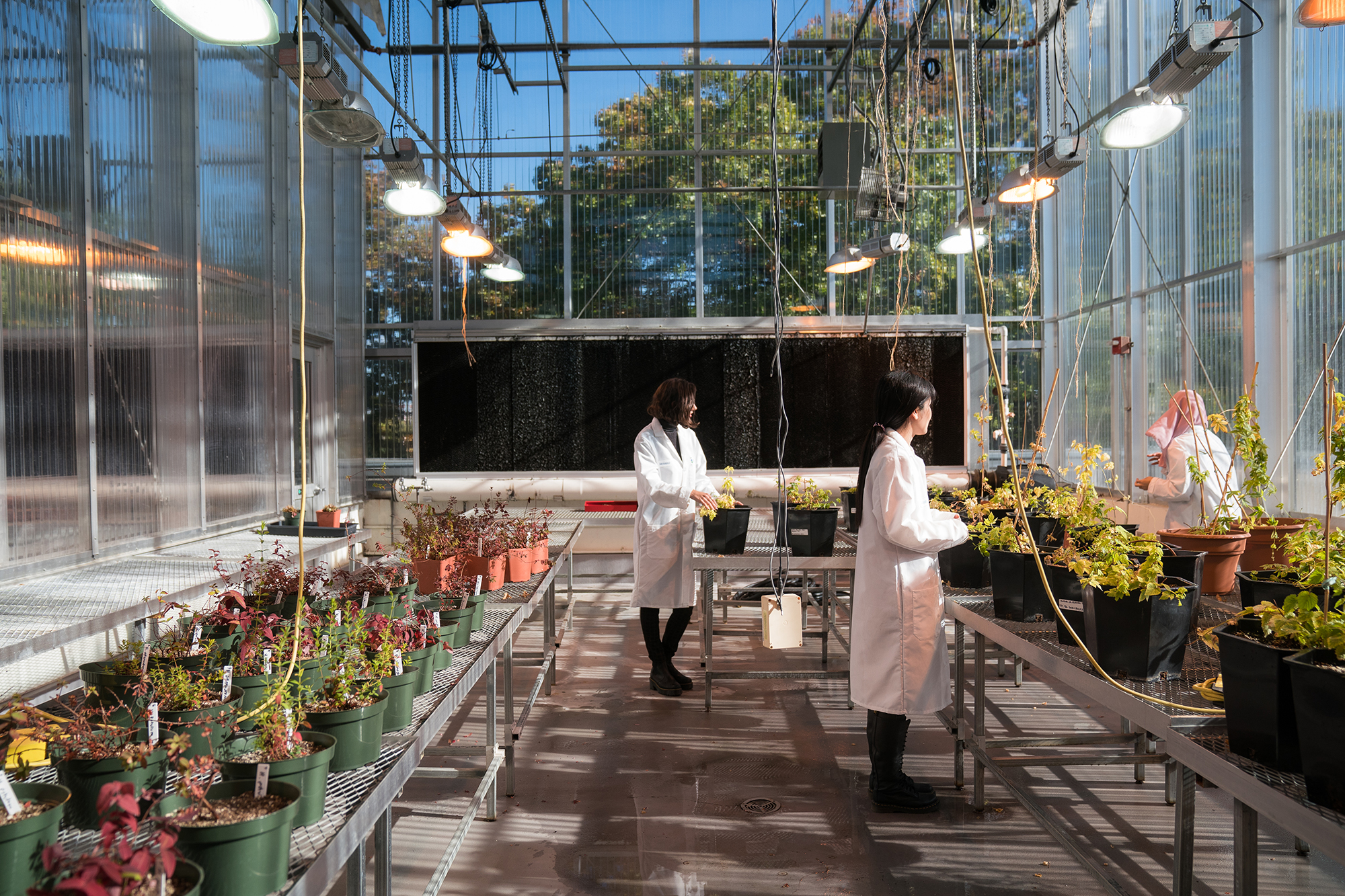

-1295x870.jpg)