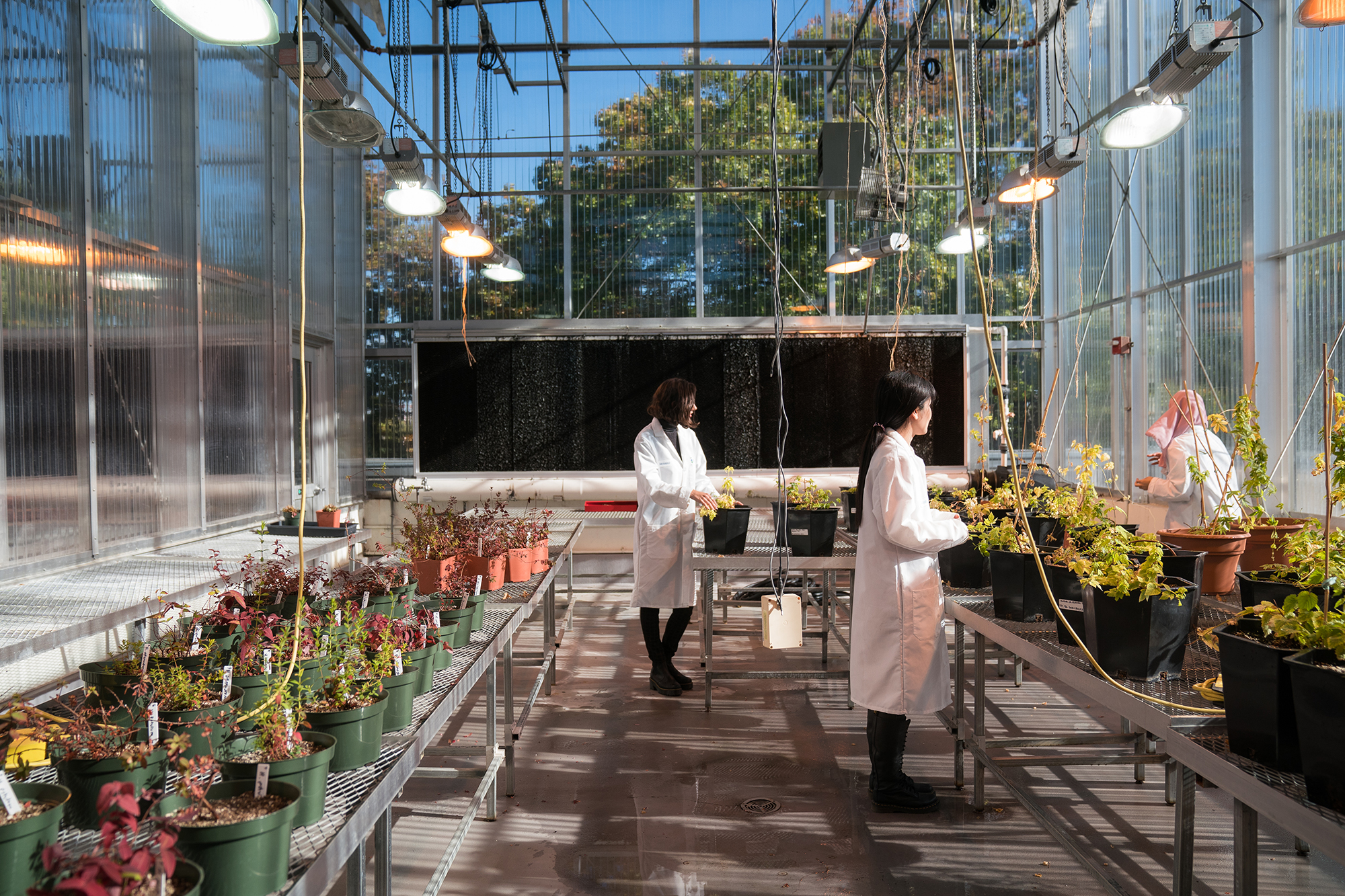- Academic Calendar
- Alternative Credit Options
- DegreeWorks
- Graduation Information
- Information for Faculty
- Modes of Instruction
- Office Hours and Locations
- Online Forms and Student Guides
- Registration Information
- Registrar Services and Policies
- Schedule Builder
- Scheduling Information
- Updating Personal Information
- Meet the Staff
- FAQs
- Academic Calendars
- Academic Calendar
- Alternative Credit Options
- DegreeWorks
- Graduation Information
- Information for Faculty
- Modes of Instruction
- Office Hours and Locations
- Online Forms and Student Guides
- Registration Information
- Registrar Services and Policies
- Schedule Builder
- Scheduling Information
- Updating Personal Information
- Meet the Staff
- FAQs
RELATED LINKS
Updating Personal Information
Lehman College regularly sends communications and alerts to students regarding crucial information such as tuition payment reminders, enrollment reminders, campus activities and events and security and health alerts. Keeping your contact information up to date is key in ensuring students do not miss out on vital information.
Currently enrolled students can view or update their address (Home, Mailing and Billing) and phone number in CUNYfirst Student Center. For instructions on how to update your address or phone number in CUNYfirst, click here.
To update the Permanent address, students may submit their request by email from their Lehman College email account. Former students or alumni can complete the Personal Data Change Request Form and submit by email. All requests can be emailed to records.transcripts@lehman.cuny.edu.
First semester students should contact the Admissions Office via email at undergraduate.admissions@lehman.cuny.edu, to change their address.
When changing your preferred name CUNY students are entitled to a free updated ID card to reflect their name without a legal name change. Your preferred name must be updated in CUNYfirst prior to requesting the updated ID. Contact Public Safety to request a new card.
Once your preferred name is updated in CUNYfirst, you can contact the IT Help Desk and request that your student email address reflect the updated name.
For your Zoom ID, during a meeting, you can click the three dots next to your screen and choose “Rename”. Update the display name to reflect your chosen name and pronouns.
Changes or correction of National ID must be accompanied by a completed Personal Data Change Request Form and an original, signed Social Security Card or Taxpayer Identification Number (if student does not have a Social Security number) and government issued Photo ID.
Students must contact our office via email at records.transcripts@lehman.cuny.edu to initiate a change of name using the Personal Data Change Request Form and by providing two (2) types of appropriate legal documentation. The below outlines the types of documents that can be submitted as valid documents. All documents and identification presented must have the current legal name.
- Marriage- Marriage License and government issued ID
- Divorce- Divorce Decree/ Annulment and government issued ID
- Naturalization- Certificate of Naturalization and government issued ID
- Court ordered- Final Court order and government issued ID
- Adoption- Adoption order and government issued ID
Names changes updates will reflect on the student’s official academic, transcript and diploma.
A chosen name (referred to in CUNY policy as a preferred name) is a name that a person uses which is different from the one on the person’s legal records. There are many reasons a person may use a chosen name, including to reflect their gender identity or to go by a more familiar nickname. No documentation is required to have a preferred name recorded. For instructions on how to update your preferred name in CUNYfirst, click here.
CUNY policy allows you to update your chosen first and middle name. Unless noted, your chosen name will be displayed (with your legal last name) on CUNYfirst, Akademos (Online Bookstore), ALMA (Library Systems), Blackboard, Brightspace, Course Rosters, DegreeWorks, Dropbox, EAB Navigate, FACTS, certain Microsoft 365 applications (such as SharePoint and Teams), Schedule Builder, Zoom.
Colleges may use a chosen name on all documents and records except for certain official documents like transcripts, where a legal name change is required to update. To change the name that is displayed/reflected on official academic record or transcript, students must follow the instructions on the Personal Data Change Request Form. Official and legal name changes require specific documentation outlined on that form.
Students should be free to change their gender on all prior, present, and future college records at their discretion. In general, a student's gender is collected for statistical purposes. No documentation is required to change gender in CUNYfirst.
- Log in to CUNYfirst
- Go to Self Service (might also say Employee Self Service)
- Under Personal Details, click “Gender Identity”
- Choose your gender identity. Options include: male (M), female (F), transgender (T), gender nonconforming (G), non-binary (X), a gender not listed (L) and not specified (U)
- Choose the date you want your gender identity to be shown
Students may select the "a gender not listed" category when they believe that their gender identity is not one of the choices listed. "Not Specified" should be used when they wish to remove the gender notion altogether.
As a cautionary note, gender change may create data mismatches if students have applied for federal financial aid using a different gender. Therefore, students who change their gender in CUNYfirst should contact the Financial Aid Office to inform them of the change. In addition, students should contact the Social Security Administration to prevent any problems with data mismatches between SSA records and information on file with the United States Department of Education (DOE), which administers federal financial aid programs. While CUNY does not require documentation of gender identity, there may be documentation requirements at these agencies.
As of 2024, students, faculty and staff are now able to update their pronoun information themselves in CUNYfirst:
- Log onto CUNYfirst and follow the below navigation
CUNYFIRST MENU > Campus Solutions > Self Service > Student Center > Profile - In the Personal Information section, select the Biographic tab.
- Click on the Pronouns section. Select your pronouns from the drop-down list. At this time, the following options are available:
- Blank
- He/Him/His
- She/Her/Hers
- They/Them/Theirs
- Ze/Hir/Hirs
- Ze/Zim/Zirs
- Click on the Save button.
When a student requests a name change due to a typographical or other error in University records, the student’s request should be granted after verification that the name change is due to such error. Documents that can assist a college in making this determination include any of the documents listed as appropriate for a name change.