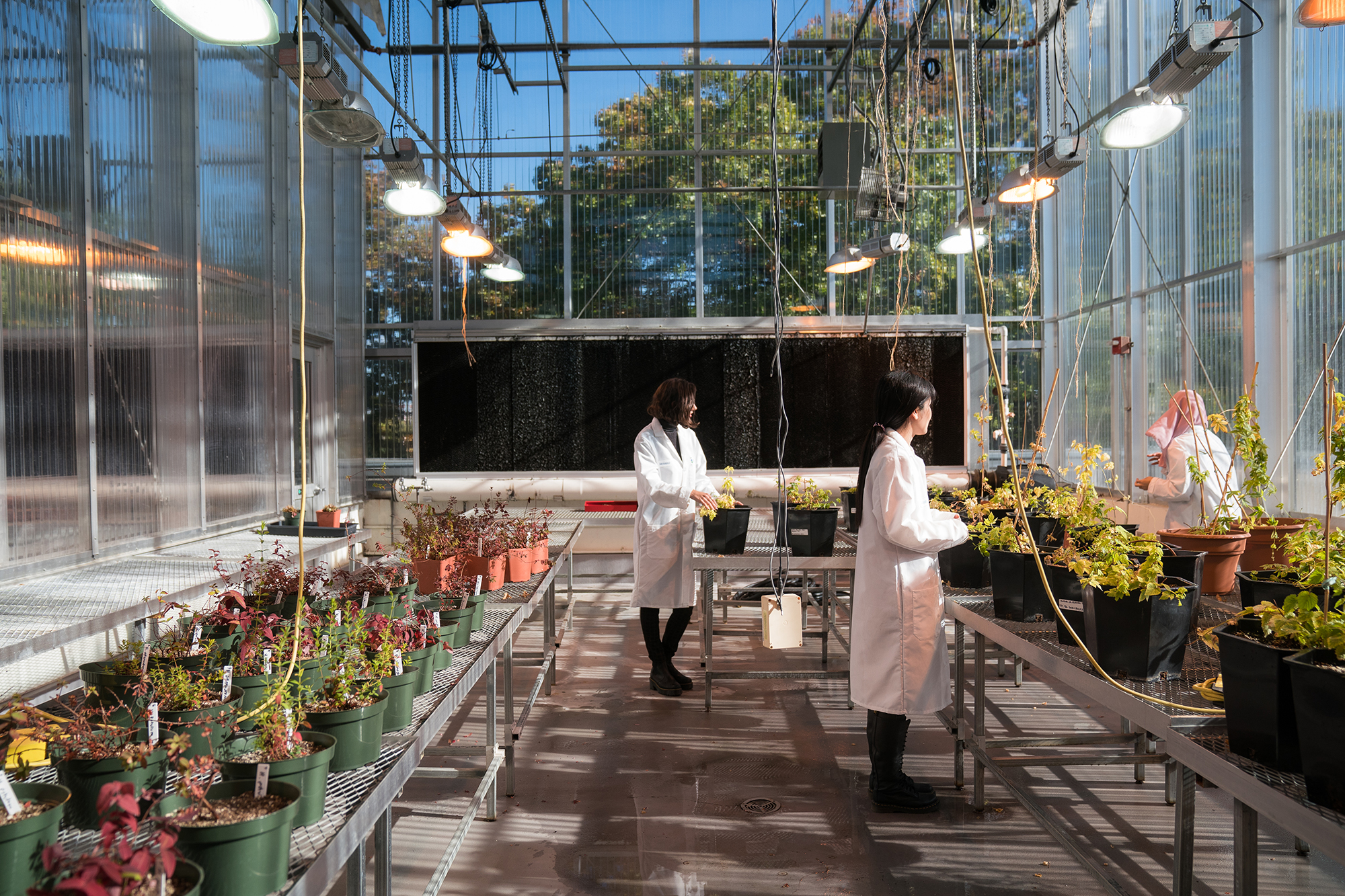Accessing Lehman Systems
See below for an overview of Lehman systems, uses, and credentials.
Your Lehman account will give you access to many necessary tools and systems.
Access your Lehman Account using your CUNYfirst credentials. If this is your first time accessing your Lehman account, you will be prompted to set up a Multi-factor Authentication method.
If you have issues accessing your Lehman account, please contact the IT Help Desk at 718-960-1111 or Help.Desk@lehman.cuny.edu or come in person to Carman Hall, room 108. The IT Help Desk is also available via the Lehman Chatbot during regular business hours.
The Navigate 360 app allows you to quickly schedule appointments with your advisors, academic departments, and services. You can also check your holds, to-do items, and class schedule. You will need your CUNYfirst credentials to login to Navigate.
Username format: firstname.lastname##@login.cuny.edu
CUNYfirst offers a range of essential functions for students. You can access systems such as Blackboard, DegreeWorks, Schedule Builder, from your CUNYfirst Student Center. You can also access enrollment verification letters, financial information, and contact information.
Username format: firstname.lastname##@login.cuny.edu
Brightspace is an online learning management system used by colleges for course materials, assignments, quizzes, and communication between students and professors. Students use it to access course resources, submit assignments, take quizzes, and participate in discussions.
Username format: firstname.lastname##@login.cuny.edu
DegreeWorks is an online tool used by colleges to help students track their academic progress towards completing their degree requirements. Students and advisors use it to plan courses, view degree requirements, and monitor progress towards graduation.
Username format: firstname.lastname##@login.cuny.edu