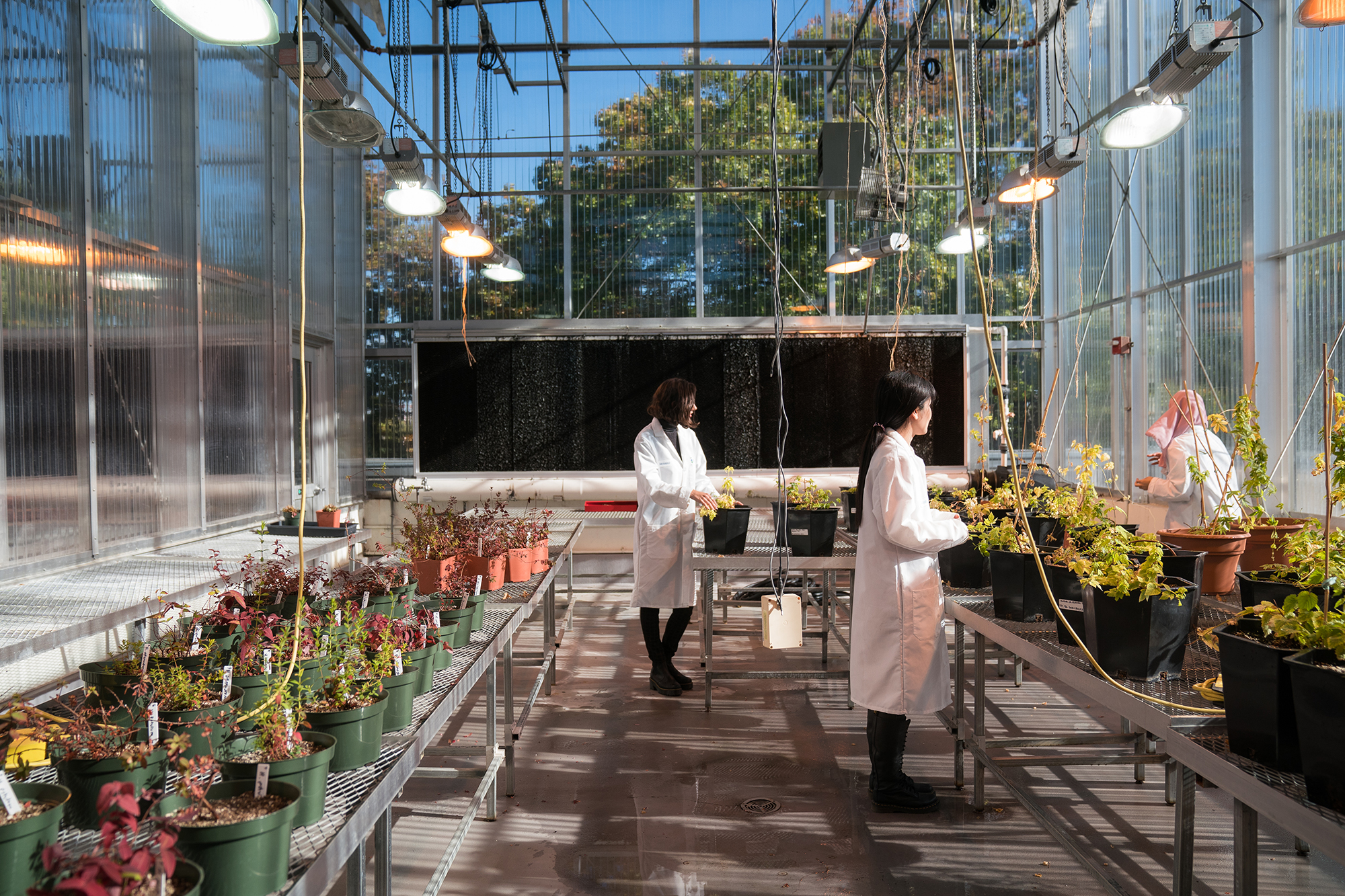Brightspace Resources
Go to the Brightspace page and log in with your CUNY Login username and password.
For detailed instructions, visit Navigate Brightspace and find your course.
To learn about customizing your profile in Brightspace, please visit Change personal settings in Brightspace.
Easily find your online courses after logging in to Brightspace from either the Course Selector or the My Courses widget.
For detailed instructions, visit Navigate Brightspace and find your course.
Please visit the navigate your course on Brightspace to learn how to navigate around your course.
Please visit the Submit and Manage assignments to learn more about submitting assignments, re-submitting assignments, and editing or deleting a submission.
To learn more about how to take a quiz on Brightspace, please visit the Using the Quizzes tool.
To learn more about how to post and reply on the discussion forums, please visit the Communicate with others using Discussions.
Use the Grades tool on the navbar to check your grades on assignments and quizzes. You can see your individual grades and the grade formula used to evaluate you. Depending on how your grades are set up, you might be able to view comments and overall class performance statistics as well. Please visit the View your grades for more information.
Learn more about Accessing course content using the ReadSpeaker docReader integration.
Learn how you can access alternative formats using Ally in Brightspace.
The Pulse app allows you to access your courses on your mobile phone.
Brightspace Pulse is a mobile app that can help learners stay connected and on track with their courses in Brightspace. Learn more about the Pulse app and how you can manage your courseload directly from your mobile phone using the Pulse app.