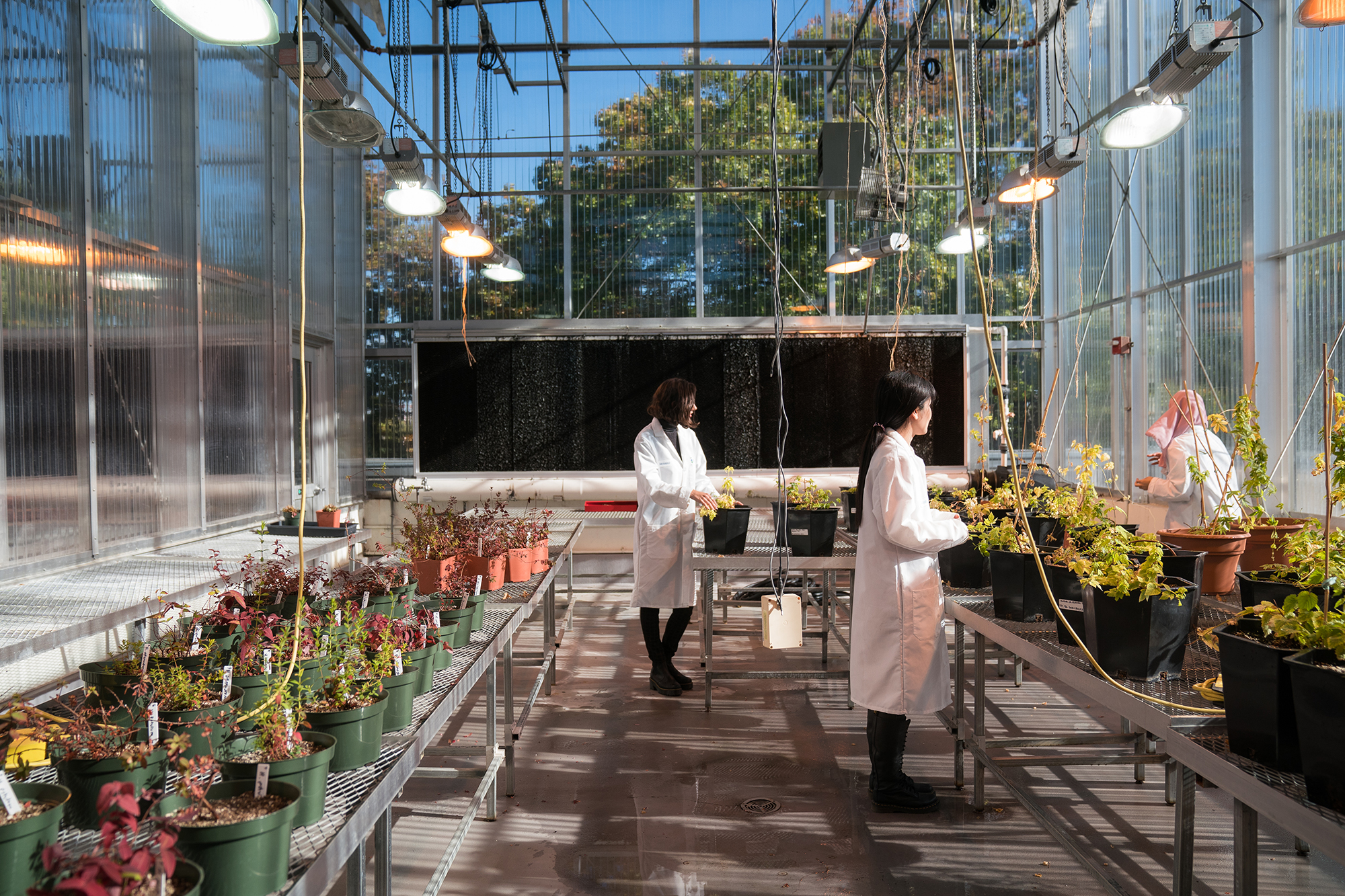| FACULTY TRAININGS 2025 All trainings are in-person unless noted. |
||
|---|---|---|
| Date | Time | Title |
|
Monday – Friday (consult the Bookings link for the full schedule) |
30 min session from 9:00am - 8:00pm | 1:1 - Brightspace Office Hour (Online or in-person) |
| Thursday, December 11th, 2025 | 2:00pm - 3:30pm | Gradebook Workshop (Online group discussion) |
| Friday, December 12th, 2025 | 3:00pm - 4:00pm | Ask Me Anything (Online group session) |
| Wednesday, December 17th, 2025 | 2:00pm - 3:30pm | Gradebook Workshop (Online group discussion) |
| Friday, December 19th, 2025 | 10:00am - 11:30am | Gradebook Workshop (Online group discussion) |
| Friday, December 19th, 2025 | 3:00pm - 4:00pm | Ask Me Anything (Online group session) |
| Friday, December 26th, 2025 | 3:00pm - 4:00pm | Ask Me Anything (Online group session) |
Set Up Your Course Template
For Students – Create a Consistent, Inclusive Learning Experience
- Students benefit from predictable course navigation and layout across classes, which supports time management, reduces confusion, and fosters a sense of control.
- Consistent placement of essential course elements improves accessibility and supports students with learning differences.
For Faculty – Save Time and Support Student Success
- The template offers a ready-to-use structure aligned with Brightspace tools and teaching best practices.
- Instructors can focus more on teaching and content rather than course setup.
- Using a shared structure also facilitates peer support and collaborative teaching efforts.
Pedagogical Benefits
- Reinforces alignment between instructional materials, activities, assessments, and learning outcomes.
- Promotes equitable, organized, and inclusive learning environments for all students.
Key Features of the Lehman Course Template
- Course Homepage Layout
- Start Here Module (includes Syllabus, Instructor Info, Office Hours, Textbook/OER details, etc.)
- Weekly Modules (organized by week or topic – 15 customizable tiles included)
- Lehman Resources & Information
How It Works
The steps below guide you through reviewing the template, copying it into your course shell, customizing it with your content, and ensuring everything is ready for students.
Option 1: Click this link: Lehman Course Template
Option 2: Log into Brightspace, go to the My Courses widget, and select Lehman Course Template
Explore its structure and content to understand how it can support your teaching. Watch this walk-through video to learn more about the Template.
Click Course Template File. It will download to your Downloads folder. Make sure you take notice of where it is since you will need this file. Don’t attempt to open it, it needs to remain in a zip file.
Navigate to the course shell where you'd like to use the template. This can be a live course (e.g., your assigned Fall/Spring/Summer section) or a development shell for course preparation.
Within the course you want to use the template from the course navigation bar go to Course Admin, choose Import/Export/Copy Course Components, then Import Components and click Start. Click the Upload button to locate the course template zip file on your computer.
Note: It is essential to upload the compressed .zip file itself, not its unzipped contents. Once the file appears below the upload button, click Import All Components.
While the import process typically takes about 5 minutes, note that the time can vary. Please keep the window open until you receive confirmation that the import is complete.
- Keep the default course homepage layout (e.g., Announcements on the left to support accessibility)
- Update the Start Here module with your syllabus, office hours, etc.
- Revise a welcome announcement.
- Ensure sections/modules are labeled by week with dates.
After importing the template, you can bring in specific materials (e.g., assignments, quizzes, files) from a previously taught course.
Preview your course from the student’s perspective to ensure all links, content, and dates are accurate and accessible.
Adopt the template to create a more effective, inclusive, and consistent learning experience for your students. For assistance, please contact the Center for Teaching & Learning.