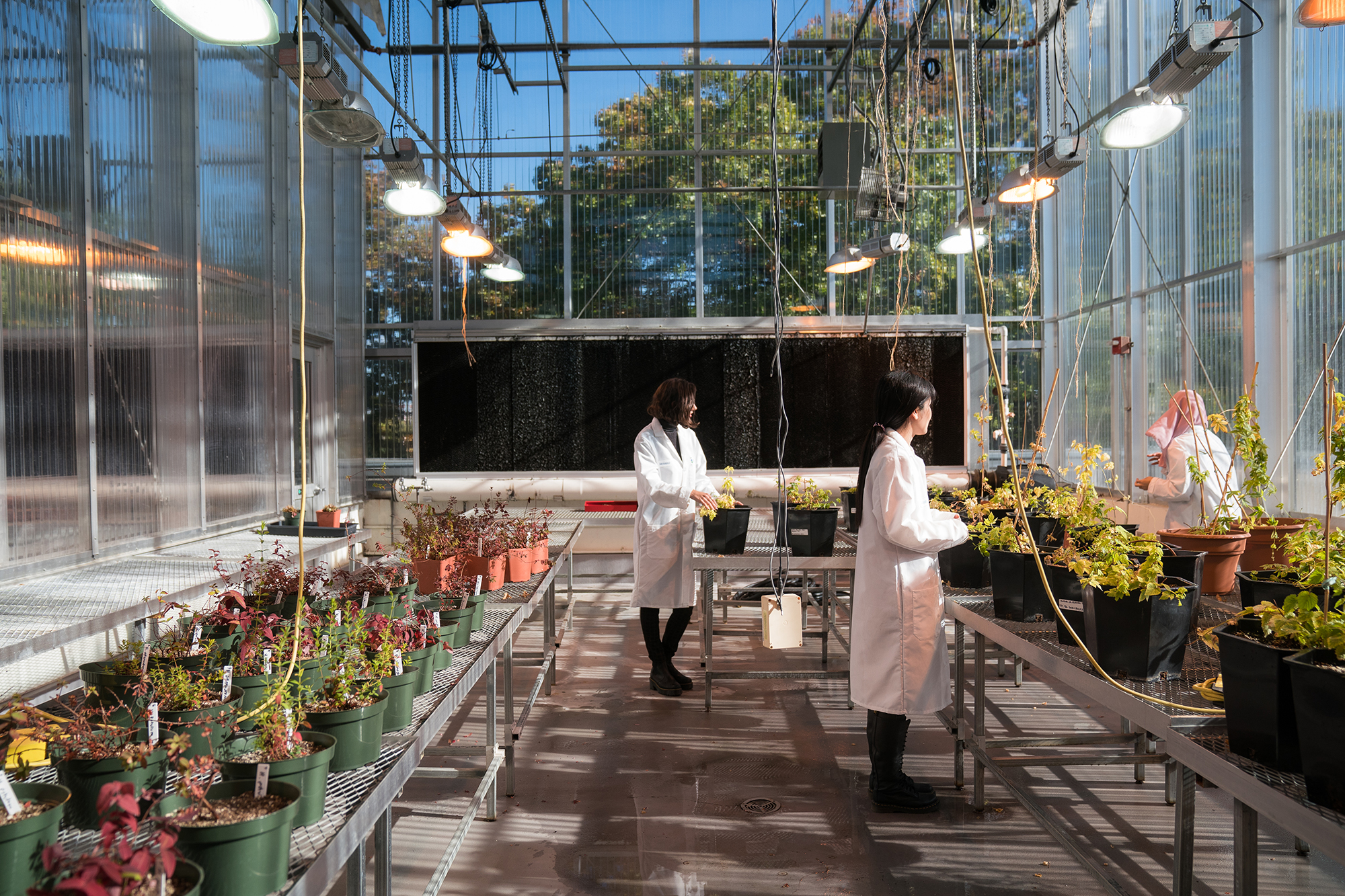CONTACT
-
Financial Aid
718-960-8545
Shuster Hall, Room 136Office Hours
Monday - Thursday 9:00am-5:00pm
Tuesdays until 6:00pm
Friday 9:00am-3:00pm
RELATED LINKS
FAFSA FILING INFORMATION
Review the following links for help in completing your FAFSA application.
The videos were developed by the University of California at Santa Barbara and that institution has generously offered to share them with CUNY.
- FAFSA Code: 007022
- TAP Code: 1412
Avoid these common mistakes
7 Easy Steps to Completing Your FAFSA
Learn how to file your FAFSA successfully
IRS Data Retrieval Tutorial Learn how to transfer your income tax information from IRS records to your FAFSA
- Gather your family’s 2022 Federal and NYS Tax Returns and all supporting documents. Depending upon your family’s circumstances, you may also need other documentation.
- In order to electronically sign a new or renewal FAFSA,You will need an FSA ID to access your FAFSA data on-line and update it for the new academic year. The FSA ID replaces the ED PIN
as the way to access U.S. Department of Education websites and electronically sign your FAFSA. Create or edit your FSA ID here. - Complete the 2024-25 FAFSA
When the FAFSA asks you to do so, click “Link to IRS” (i.e., the IRS Data Retrieval Tool). At that point, your FAFSA will be automatically saved and the link will transfer you to the IRS Web site. At the IRS Web site, enter the requested information. Upon validating your identity, the IRS will display your (and if requested, your parent’s) 2022 IRS tax information. You then have the option of:
- Transferring IRS data to your FAFSA or
- Returning to your FAFSA and manually entering your (and if required, your parent’s) 2022 IRS tax return data
If you choose to transfer the IRS tax data, information from the IRS will be used to answer appropriate FAFSA questions and you will be subsequently returned to your FAFSA. If you choose NOT to transfer data from the IRS, you will required to obtain “official” IRS copies of your (and if you are a dependent student, your parent’s) 2022 IRS tax information tax returns.
Do not forget to enter Lehman College's FAFSA college code: 007022
Do not forget to "Submit" your FAFSA application
After you have submitted your FAFSA, you will be shown a FAFSA Confirmation Page, which contains a link marked "for NYS residents only." Click it. Be sure to enter Lehman College's TAP code: 1412.”
OR
Visit NYS Higher Education Services Corporation - Home. to apply for TAP.
What Next?
Within four days of submitting your FAFSA (14 days if you do not sign the FAFSA with a FSA ID) an e-mail link that will take you to the federal website where you can print out your SAR. Review your SAR carefully. Lehman College will also receive an electronic version of your FAFSA. After the College reviews your FAFSA, you may be asked to document the accuracy of the information (“Verification”). You must respond to all of the Financial Aid Office’s requests for clarification and documents promptly. Failure to respond to quickly will result in the delay or denial of financial assistance. All documentation must be submitted in person. All mailed and faxed documentation will be returned to the sender.
Need more help or information, click here.
You may also review your processed application on your CUNYfirst Student Center. Review the ‘To do List’ found in the right panel for information regarding documents you will need to submit in order to complete your financial aid processing.
Avoid the long lines and file as early as possible!
Remember to follow-up on your application/award award status.
-
Financial Aid
718-960-8545
Shuster Hall, Room 136Office Hours
Monday - Thursday 9:00am-5:00pm
Tuesdays until 6:00pm
Friday 9:00am-3:00pm - Financial Aid Directory