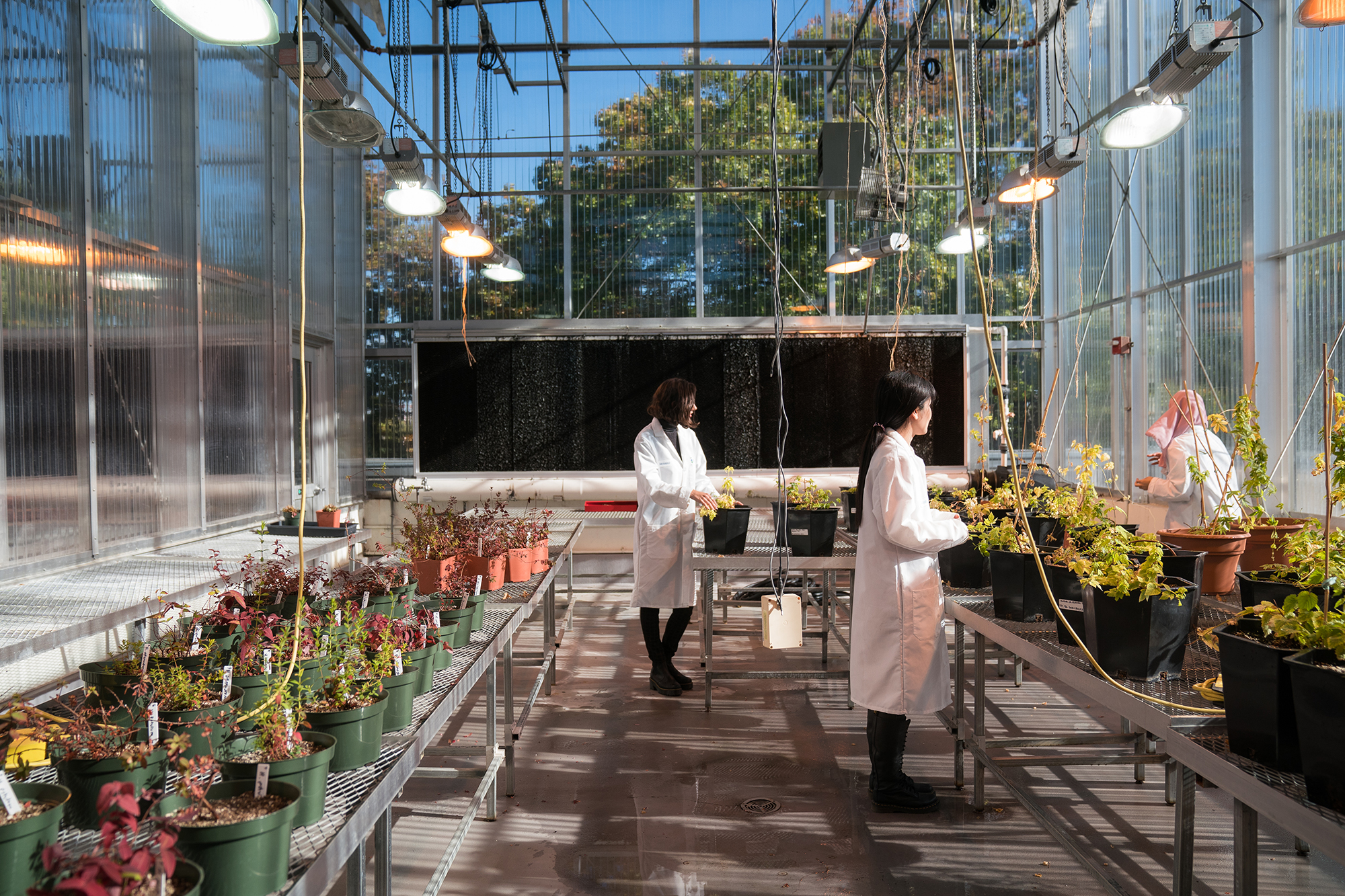The procurement process is initiated through the completion of a purchase requisition in either CUNYBuy by an authorized employee of Lehman College (also known as the Requestor). The requisition includes information such as the budget chartfields, expense codes, employee’s name, employee’s identification number, current date, description of the product to be purchased, detailed product specifications, quantity, item budget, estimated price for item, and required date of receipt.
(NEW) CUNYBuy Most Used Job Aids
- CUNYBuy - Create a Requisition - Marketplace
- CUNYBuy - Create a Requisition Non-Marketplace
- CUNYBUY - Creating a favorite - Default Chartfield string
- CUNYBuy - Creating a Receipt
- CUNYBuy - Different Chartfields for Multiple Line Reqs
- CUNYBuy - Departmental Approval
Who is and what are the responsibilities of the Requestor?
- The Requestor initiates the procurement of goods and services on behalf of a department.
- The Requestor may be the primary beneficiary of the goods or services.
- The Requestor may submit requisitions on behalf of a broader set of beneficiaries (such as faculty, students, or department staff). In this case, the Requestor is still accountable for the procurement but is not the primary beneficiary of the goods/services.
Requisition Approval Process
- Requisitions must be authorized and approved by the supervisor, divisional dean and/or the department chair via electronic sign-off (see Approval Process).
- Once approved by the department supervisor, budget approver and category approver (if necessary), CUNYBuy performs the first automatic "Budget Check". To perform a "Budget Check" manually, please follow the Budget Check procedures.
- If the Requisition PASSES the "Budget Check", it automatically moves to the Purchasing Office to be processed/sourced. Note: The Purchasing department is now able to view and process the requisition.
- If the requisition FAILS the first automatic "Budget Check", then the requisition willremain unprocessed in CUNYBuy.
The purchase order process begins after the requisition has passed all budget checks and is fully approved. Once the requisition reaches the purchasing department, the assigned Purchasing Agent (PA), verifies the information on the requisition. If the PA is satisfied with the requisition, then the requisition will be sourced into a purchase order (PO). The Purchasing Office will make a determination as to the best procurement process for the required goods or services. All procurements are handled through a competitive solicitation process.
Competitive Solicitation Threshold
| Dollar Range |
Requirements |
Average Time from Requisition to PO |
|---|---|---|
| Up to $19,999 | Informal Purchase: Telephone Quotations will be emailed to at least five (5) prospective bidders, who must submit their quote via email or fax to the Purchasing Office by a specified date and time. | 1 - 3 weeks |
| $20,000 - $100,000 | Informal Purchase: Request for Quotation (RFQ) for purchases of good/services or combination of goods/services. Also, may be used as a method of procurement for purchases from State-certified Minority/Women-Owned Businesses (MWBE) that have a value up to $200,000. RFQ's will be emailed to a minimum of five (5) prospective bidders who must submit their authorized quote via mail, hand delivery, email or fax by the RFQ Response Deadline. Advertisement (min. 15 business days) is required for purchases $50,000 and above in NYS Contract Reporter. Review and approval may also be required by CUNY's Office of General Counsel (OGC). Informal_Purchasing_Memo (Discretionary Purchasing Authority) | 2 – 6 weeks |
| $100,000 & Above | Formal Purchase: Invitation for Bids (IFB) lution for approval by the CUNY Board of Trustees, NYS Office of the Comptroller and NYS Attorney General. |
- The coding of the purchase order in CUNYBuy is performed by the requestor and validated by the purchasing agent.
- The Director of Purchasing reviews and approves all Purchase Orders.
- The original purchase order is sent to the vendor by the assigned Purchasing Agent. Departments should NOT forward purchase orders to any vendor. The process from a requisition to a purchase order varies according to the dollar amount and/or the complexity of the transaction.
- Once merchandise is received, a receipt must be created against the Purchase Order - See steps on how to create a Receiving Report in CUNYBuy
NOTE: Purchase Orders can only be issued to a New York State Certified Vendor. If the Vendor is not in the CUNYBuy system, please complete the CUNY-Vendor-Registration-Form and submit to CUNY Vendor Records Management Unit, 230 West 41st Street 5th Floor, New York, NY10036 Or by fax: (646) 664-3910 or email to: cuny.vendor@cuny.edu. A copy of the submitted form should be forwarded to the Purchasing Department as well.